A quote calculator is a powerful tool to create quotes quickly and accurately. It’s often part of an ERP system that also manages sales, inventory, invoicing, and more. With Odoo, businesses get access to a quote tool through its Sales App, making it easier to manage the full sales process.
Thanks to Odoo’s modular apps, users can connect quotes with CRM, accounting, and inventory - and even link to spreadsheets for advanced calculations. This makes it a flexible quote generator for businesses of all sizes.
For complex needs like in construction, the tool works as a cost calculator, factoring in labor, materials, transport, and profit margins. The Odoo quote tool updates quotes in real-time, automating the process from estimate to invoice.
How Does a Quote Calculator Work?
With a previous configuration in which all the details of our products and/or services are established, it is possible to automate the calculation of budgets, thus speeding up the work of the commercial department. By establishing data such as sales price, costs, measures or weights, the system will recognize these parameters to make the calculation.
The quote calculator comes from simpler versions, such as having access to our catalog of products and services, adding them directly and building a file to send to our customers. However, it is also possible for the calculator to generate more complex quotes, for example, for construction companies or construction sites, using measurements, profit margins and so on so that the quote is calculated automatically.
Once the quotation has been generated, with the configurator it will be possible to make the necessary changes, give access to the customer for review and signature and generate the invoice, each step just a click away. Furthermore, if the estimate, for example, from a construction company, includes materials and site services, it can be reviewed and adapted even after the project has begun.
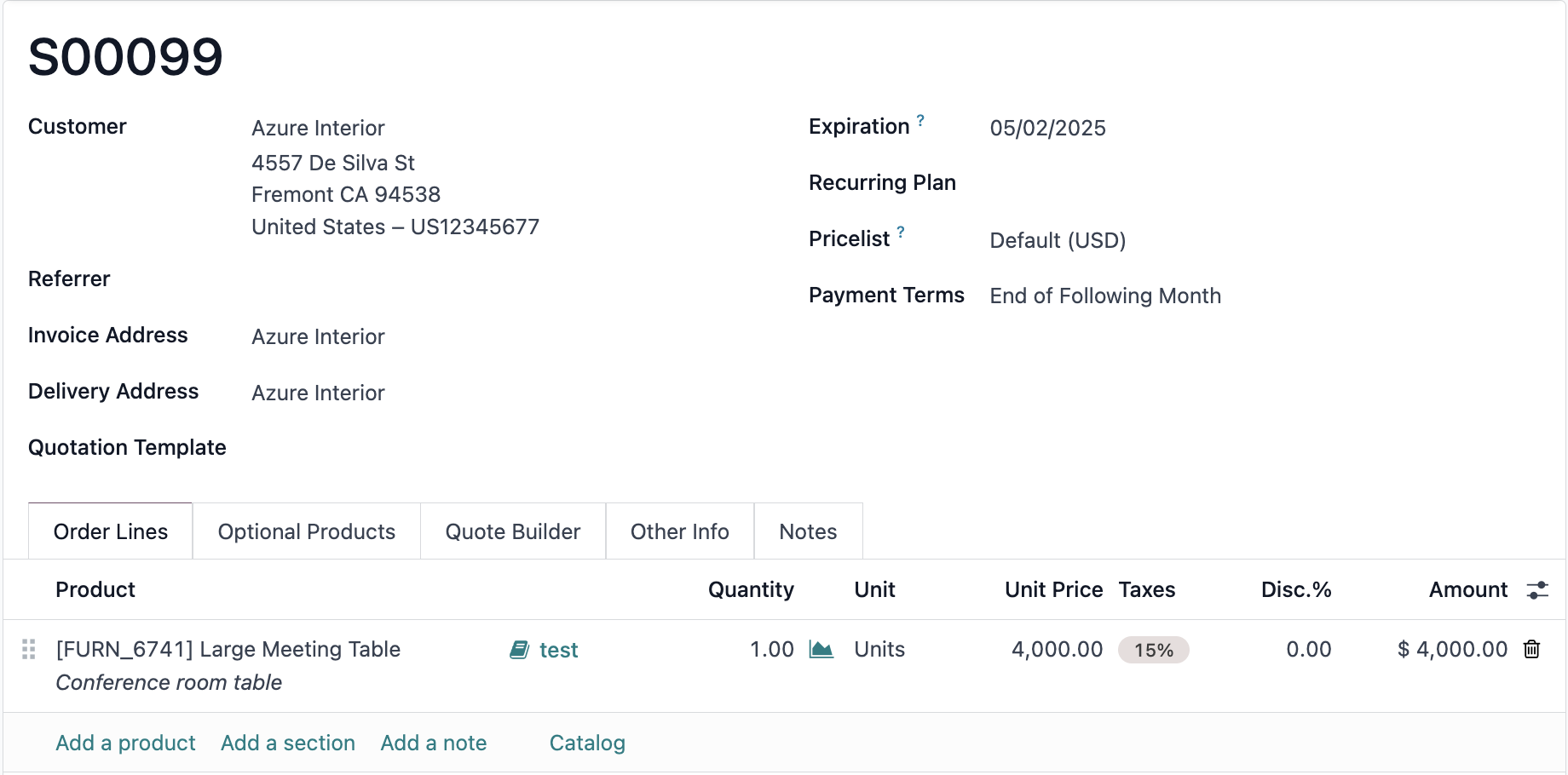
How to Configure the Quote Calculator in Odoo?
Within the ERP, it is possible to extend the functionalities thanks to the integration with spreadsheets, in the case of the budget calculator, it works in the same way. The first step is to go to the system settings and activate the budget templates.
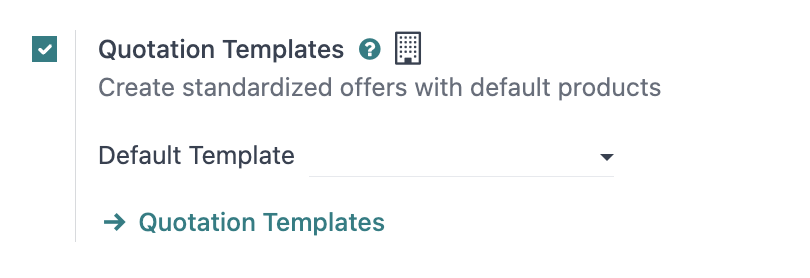
Once activated, we can start creating our templates. During the configuration of these, it will be necessary to add the spreadsheet in the Quote Calculator field, so that it will be linked to each sales order in which we will use this calculator.
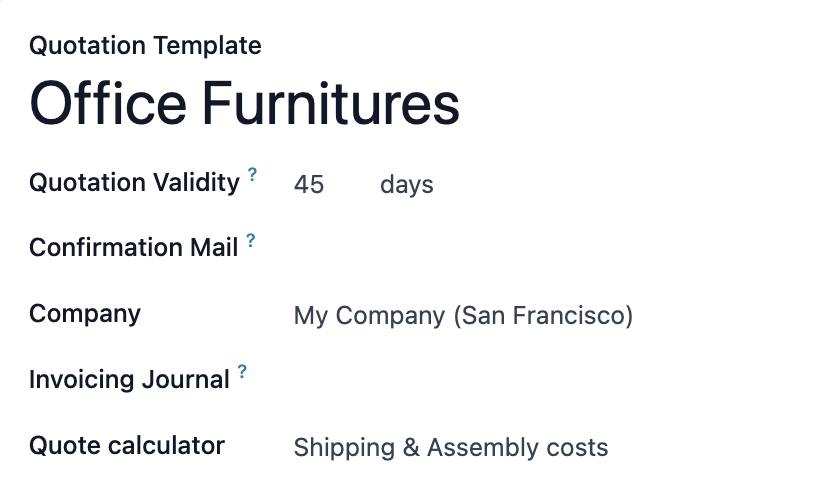
In each spreadsheet you will be able to add the settings you require to make the calculations you need for the creation of the quotation. For example, it is possible to calculate the cost of transportation based on the volume of products to be shipped. You can even know what type of vehicle will be necessary for the transport considering minimum and maximum capacity of each means of transport.
In addition, depending on the type of product, if there is an assembly included, it will be possible to calculate the cost and profit of labor. Finally, taking into account all the costs and profits generated by the quotation, we can easily see the profit margin of each quotation.
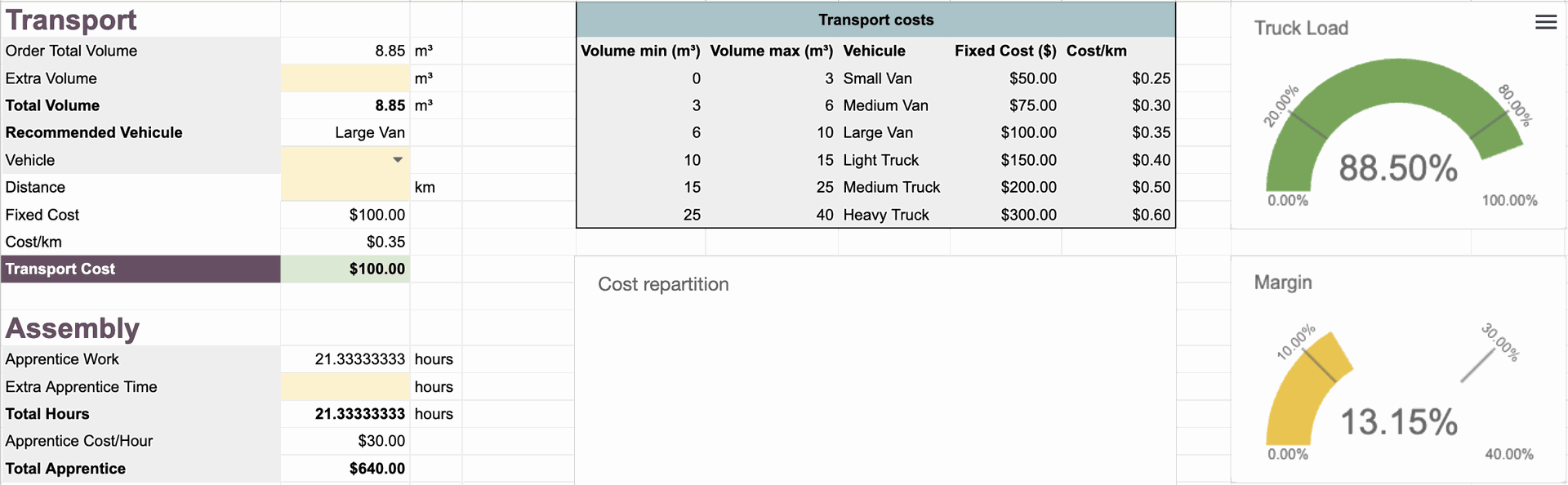
For this, when you have the settings active and go to create a budget, you will notice a new smart button at the top, which will take you directly to the budget calculator in the spreadsheet. There, you will be able to fill in the details of the quotation and it will be automatically updated in the sales order you are creating.
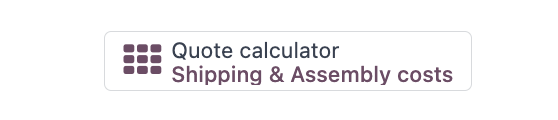
The quote calculator has endless possibilities, from moving companies that can calculate profits based on the volume of each piece of furniture, to construction sites where you can calculate margins based on materials, labor, etc. and many more.
In short, thanks to the integration of spreadsheets with Odoo, budgeting is easier, more agile and can be done in a fully automated and complete way. In addition, having the advantages of a full ERP, integrating the budget and the sales order with the subsequent service, invoicing and all Odoo applications.
Create accurate quotes and professional looking quotations with Odoo's Quote calculator and Quote builder. Take a Demo and watch these features in action!